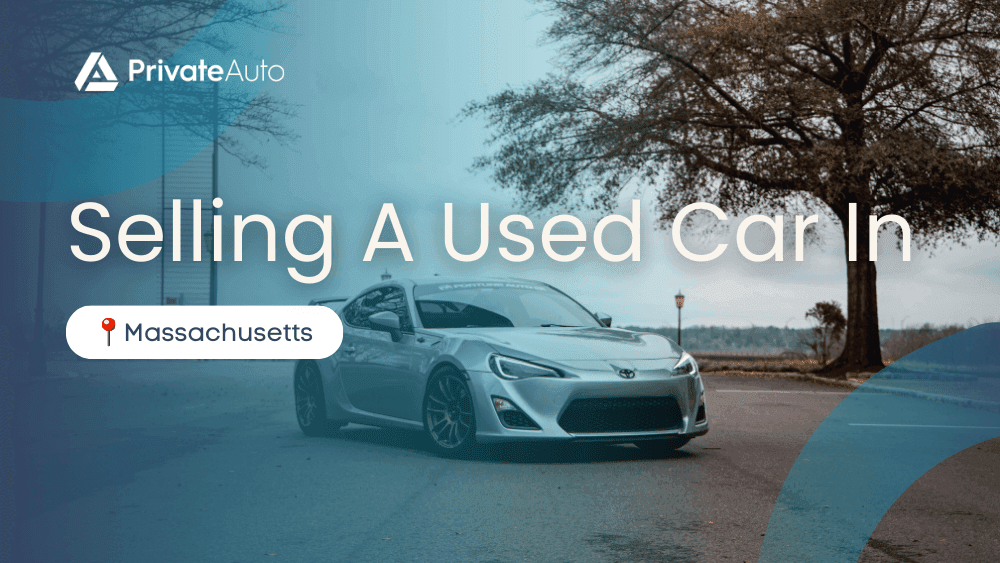Selling a Used Car in Massachusetts
PrivateAuto is the fastest, most secure, and most convenient platform for selling your used car in Massachusetts. We tell you everything you need to know.
Get started by entering your vehicle's plate or VIN
License plate
VIN
Why a Massachusetts Private Car Sale is Better
ou can typically get a higher price for your car in the private market than they do from a Massachusetts dealership trade-in. That’s because dealerships need to make a spread: they buy low and sell high.
Unfortunately, selling your vehicle on the private market has always been a cumbersome process, in Massachusetts and throughout the US. Until now.
Unfortunately, selling your vehicle on the private market has always been a cumbersome process, in Massachusetts and throughout the US. Until now.
How PrivateAuto Helps You Sell Your Car in Massachusetts
Massachusetts private car sellers love PrivateAuto because we make the process of selling your car so simple.
•
Full banking integration for instant money transfers, 24/7/365
•
Verified buyer funds presale so you don’t waste your time
•
Makes selling a vehicle (and getting paid) quick, easy, and secure
Selling your Car on PrivateAuto: the Process
Here’s how the PrivateAuto selling process works:
1. You register on PrivateAuto and we verify you
2. You list your car model with our easy step-by-step guided process
3. You set your terms and screen would-be buyers
4. You vet incoming offers and choose a buyer
5. You and the buyer e-sign documents from your PrivateAuto phone app
6. You get paid, instantaneously
So easy.
Are you interested in buying a car in Massachusetts instead? Look through our used cars for sale.
1. You register on PrivateAuto and we verify you
2. You list your car model with our easy step-by-step guided process
3. You set your terms and screen would-be buyers
4. You vet incoming offers and choose a buyer
5. You and the buyer e-sign documents from your PrivateAuto phone app
6. You get paid, instantaneously
So easy.
Are you interested in buying a car in Massachusetts instead? Look through our used cars for sale.
Selling a Car in Massachusetts FAQ
What paperwork do I need to sell my car privately in Massachusetts?
Every state has its own documentation requirements for selling a used car. Luckily for you, PrivateAuto helps you keep track of all needed paperwork requirements with our step-by-step in-app process.
You will need the following paperwork to sell your car in Massachusetts:
- Warranty documents
- Service documents
- Bill of sale
- Car title and registration documents
- Vehicle identification number
- Car insurance documents
PrivateAuto guides you through the selling process, so you never risk forgetting about a document you need to make the sale.
You will need the following paperwork to sell your car in Massachusetts:
- Warranty documents
- Service documents
- Bill of sale
- Car title and registration documents
- Vehicle identification number
- Car insurance documents
PrivateAuto guides you through the selling process, so you never risk forgetting about a document you need to make the sale.
How do I sell a car to an individual in Massachusetts?
To sell a car privately to an individual in Massachusetts, take the following steps:
1. Create a PrivateAuto account
2. Create a listing for your vehicle
3. Set location preferences
4. Accept or reject offers—or make counter-offers—right from our app
5. Schedule test drives from our in-app scheduling and messaging feature
6. Sell and get paid instantly
1. Create a PrivateAuto account
2. Create a listing for your vehicle
3. Set location preferences
4. Accept or reject offers—or make counter-offers—right from our app
5. Schedule test drives from our in-app scheduling and messaging feature
6. Sell and get paid instantly